Collect Feedback in Woocommerce Webshop. See It Instantly in Notion. For free..
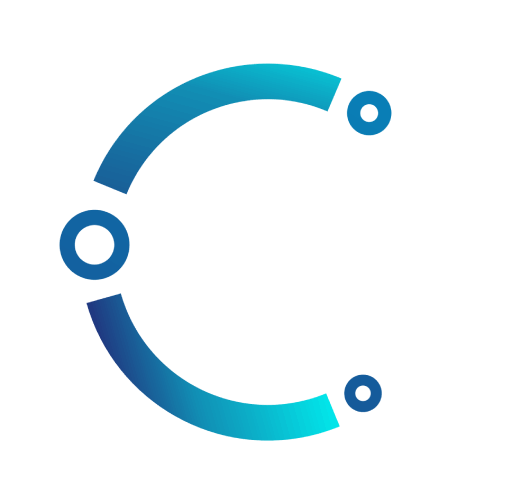
A lightweight – and FREE! – plugin that lets you capture customer feedback on your Woocommerce site and automatically sync it into your Notion workspace.
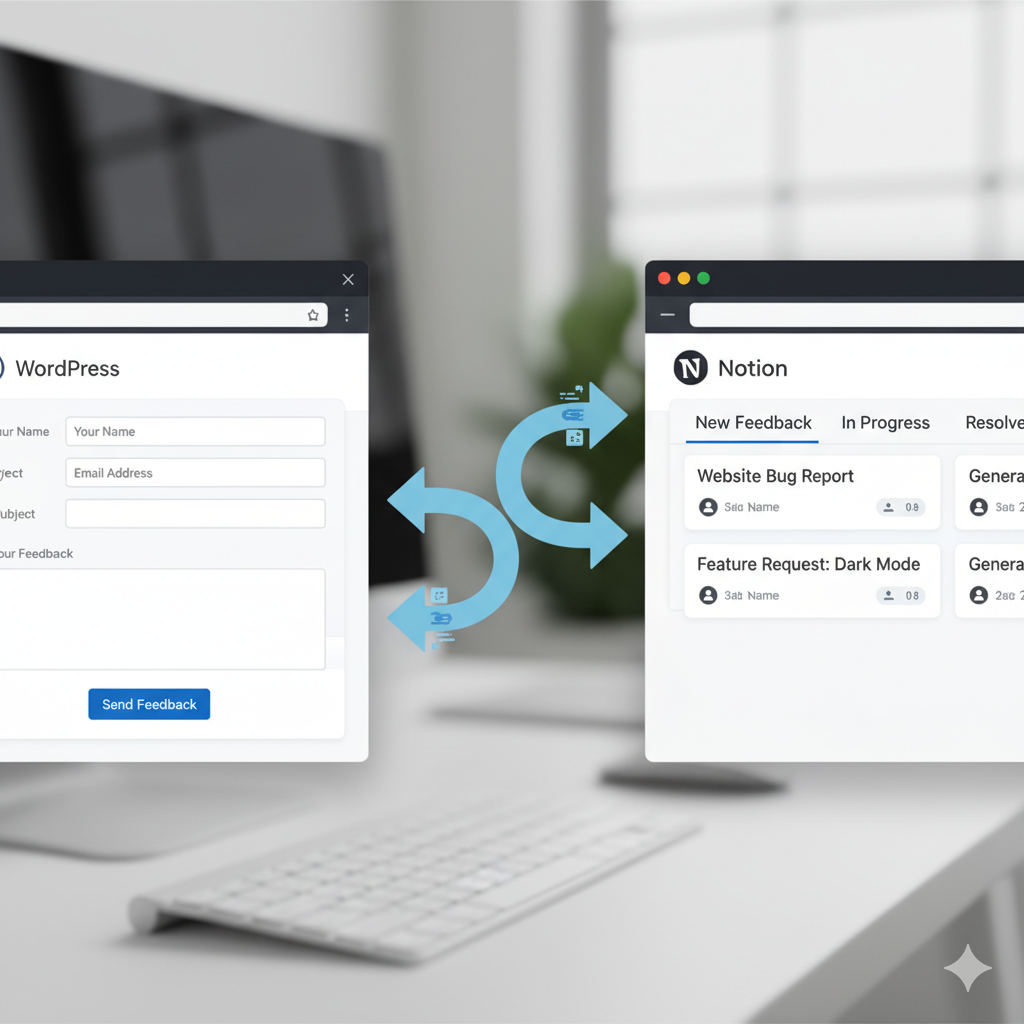
Why Another Form Isn’t Enough?
Managing customer feedback often means juggling between forms, spreadsheets, and endless copy-pasting. Important insights get lost, and your team wastes time tracking them down.

Your Feedback, Organized in Notion
This plugin makes feedback collection effortless. Visitors submit their feedback directly after shopping, and the data flows instantly into your Notion database—no manual work, no clutter.
What You Get
🔄 Automatic sync between WordPress and Notion
⚡ Lightweight and fast — no bloat
🛠 Simple setup, no coding required
🔒 Secure and GDPR-friendly
🎯 Designed for teams who live in Notion
⭐ Jump to Your Google Business Review page (optional)
Ready to Capture Your Customer’s Feedback Smarter?
Stop losing track of valuable insights. With one plugin, your customer feedback becomes actionable and neatly stored in Notion.
Links:
- Contact me / Notion rollout
- Notion (affiliate link, You don’t pay more of course..)
- Woocommerce
- Download the CFTN plugin
Installation steps:
- Download the .zip file
2. WordPress admin area and click Plugins -> Add New.
3. Locate the Upload Plugin button at the top-left side of the page.
4. Select the plugin .zip file from your computer, then click Install Now.
5. Wait for the plugin installation to finish and press Activate Plugin.
6. The plugin settings are configurable in the “Feedback to Notion” menu: “Settings” submenu
Images were created by Gemini AI.